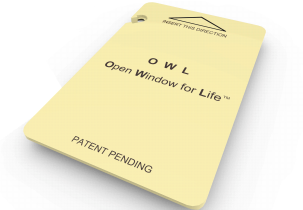Search for products
Thinkcar OBD2 Scanner Bluetooth Code Reader with Full System Car Diagnostic OBDII Scan Tool for iOS & Android (Black, Small)
Brief Description
【UPGRADED FULL SYSTEM DIAGNOSTICS】+【FULL OBDII FUNCTION】This Bluetooth OBD2 scanner not only includes OBD/EOBD standard protocol diagnosis as Check Engine Light, I/M Readiness, Live Data Stream, Freeze Frame, O2 Sensor Test etc., but also supports retrieve ECU information of full systems (ECM, TCM, PCM, ABS, SRS, EPS, BCM, TPMS etc.) to read/erase codes (up to 1. 34 million DTCs), view live data (in value or waveforms) and turning off system warning lights. 【REAL TIME REMOTE DIAGNOSTICS + LIFETIME FREE BLACK BOX】This code reader can provide Ful
Request More Information Sign Up for Product AlertsProduct Details
1) Make sure your vehicle is compatible. Vehicles which support OBD II standards after 2005. (Check the compatibility list for more information on models supported: Think Car Compatibility List).
2) Install the Thinkcar APP on your smartphone and sign up for a new account. You can also sign in via Facebook or Twitter.
3) Make sure your smartphone is connected to a stable network.
4) Find the OBD II port of the vehicle. In most of the vehicles, it is located on the driver's side under the dashboard and above the pedal.
5) Insert the device into the OBD II port. Once connected, the device's red light will turn on.
6) Start your vehicle.
7) Turn on Bluetooth on your Phone, or click on "Please pair Thinkcar with your car" in the APP.Please note: There is no need to pair the Thinkcar in Bluetooth setting. Pairing occurs automatically when Bluetooth is turned on.
8) Once the device is paired, the red light will change to blue, and the APP will also show that the pairing is successful.
9) While using real-time dashboard display, OBD diagnosis, full system detection, remote diagnosis, or black box functions, the blue light will flash, letting you know there is communication between the device and APP.
10) The first time you use "Full OBD II Functions", "Full Vehicle Modules Scan Health Report" or "Real Time Remote Diagnostics", the APP will automatically download the diagnosis and detection software suitable for your vehicle. Software size is generally around 50M. Please make sure your smartphone is connected to a stable network. Or you can download the diagnosis and detection software suitable for your vehicle as "Full OBD II Functions", "Full Vehicle Modules Scan Health Report" or "Real Time Remote Diagnostics"
11) Please note the engine must be turning on, to use Thinkcar device.
Product description
OBD2 Scanner Bluetooth Car Check Engine Code Reader 10 OBDII Test Modes Full-Systems Real-time Remote Diagnostic Black Box OBD Data Recording Portable Scan Tool for iPhone & Android
Product Selling Benefits
OBD2 Scanner Bluetooth Code Reader with Full System Car Diagnostic
Products Specs
| Seller Objective: | N/A |
| Patent / IP Status: | Copyright/Trademark |
| Inventory in Stock: | In stock and available for sale |
| Number of Units in Stock: | 501 - 1000 |
| Suggested Retail Price: | $41.99 To $54.99 |
| Wholesale Price: | N/A |
| Estimated Cost/Unit: | N/A |
| Minimum Order/Units: | 20 |
| Prior Sales Activity: | we have sold thousands of units from kickstart, indigogo, woot, and other websites. |
Print Page